Spotify
The Spotify widget allows you to display a Spotify player on your dashboard. It refreshes every 15 seconds to show the current song playing.
Configuration
To configure the Spotify widget, go to lobobot.com/spotify and connect your Spotify account. After connecting your account, you will be redirected to the dashboard with the Spotify widget added.
note
In some countries, the Spotify widget may not work due to Spotify's restrictions or you need to be Premium to use it.
Settings
You can personalize the Spotify widget colors, size, etc.
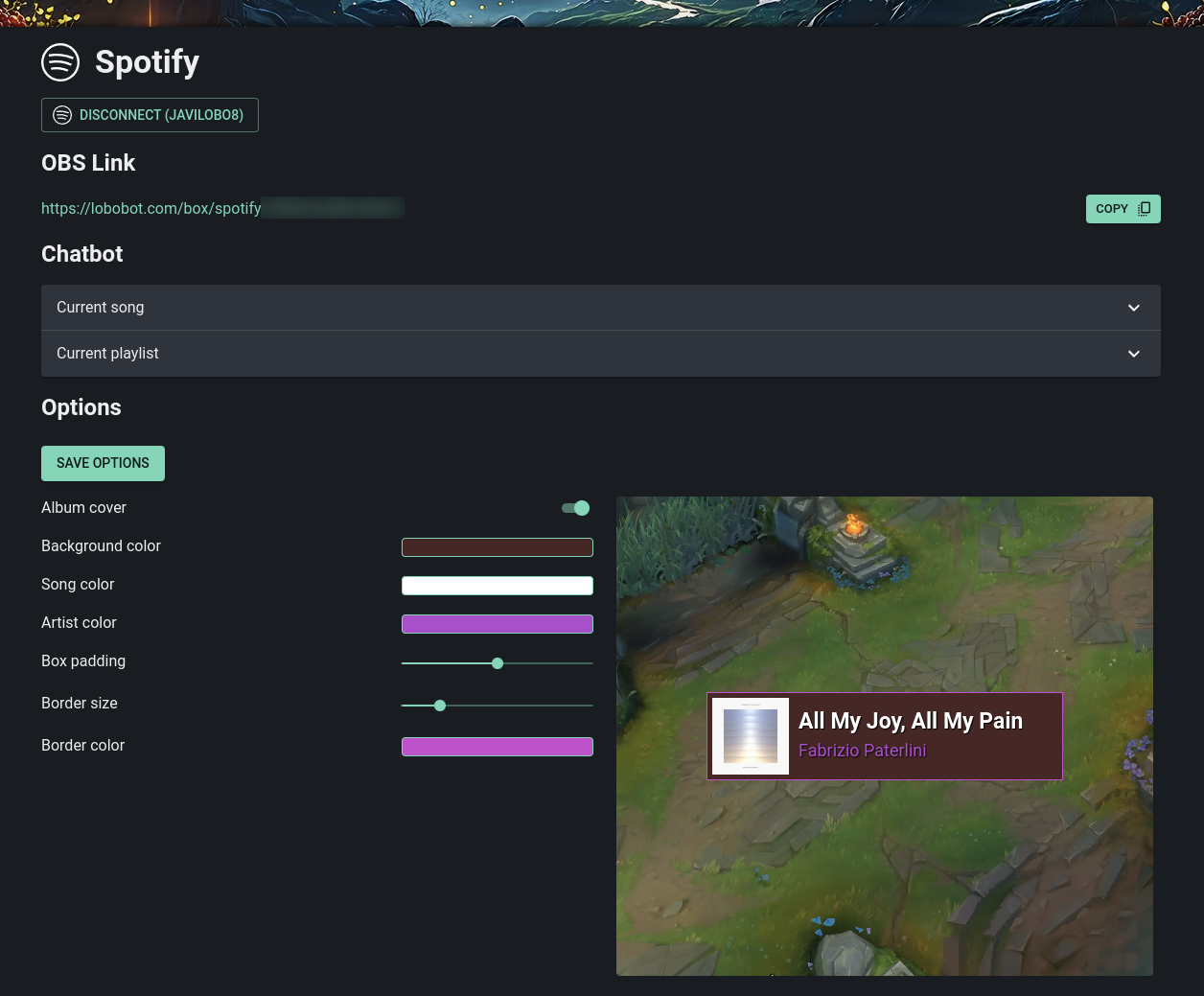
Chatbot
You can also add the Spotify widget to your chatbot. To do this, see the instructions in Current song and Current playlist commands.